testtest
You are using an out of date browser. It may not display this or other websites correctly.
You should upgrade or use an alternative browser.
You should upgrade or use an alternative browser.
Does the forum website have a Dark Mode?
- Thread starter ddeuce22
- Start date
TEXASforLIFE
SAINT
Turn screen brightness down. The settings are from your device or comp, not from SA's site.Am I missing it somewhere in the options/settings or is there just no setting to change this page to Dark Mode?
I hope it's the former, because this page is so bright lol.
ddeuce22
Professional
lol I'm not going to recalibrate my monitor settings for one webpage. They are tuned kind of specific for certain applications that are video/color sensitive.Turn screen brightness down. The settings are from your device or comp, not from SA's site.
SA just needs to get with the times and offer a Dark Mode like everyone else does >_<
TEXASforLIFE
SAINT
You can't change brightness from the keyboard? Usually it's 1 of the F keys or with ctrl or alt possibly? It's been too long since I've used function keys other than sound.
ddeuce22
Professional
Oh there are tons of ways to change brightness. From Nvidia settings, windows settings, monitor itself, etc.You can't change brightness from the keyboard? Usually it's 1 of the F keys or with ctrl or alt possibly? It's been too long since I've used function keys other than sound.
But i've spent alot of time tuning Nvidia settings as well as the monitor settings. Color Saturation, Hue, Gamma etc. Don't wanna start adjusting brightness and forget where I was at originally.
TEXASforLIFE
SAINT
I like the 3d settings, but not on here!Oh there are tons of ways to change brightness. From Nvidia settings, windows settings, monitor itself, etc.
But i've spent alot of time tuning Nvidia settings as well as the monitor settings. Color Saturation, Hue, Gamma etc. Don't wanna start adjusting brightness and forget where I was at originally.
TEXASforLIFE
SAINT
Not wanting to change devices just to look at different sites is a hassle. Phone (dark mode) for TAM and then comp for other sites. Can you screen share from your phone to tv or comp screen? Chromecast or what ever the other sharing way is from apple.
I just turn on my Mac and don’t change a thing, like Texas said just turn down the brightness if it bothers you, it’s just a web page, not like your playing a game and such to where you need to make video changes.
TEXASforLIFE
SAINT
It might be on "the dark web" 






Hammer67
Professional
"Dark mode" doesn't have anything to do with a monitor brightness setting. "Dark mode" on a forum usually refers to having a black background instead of white, etc. It's just a different way of viewing the forum.
For example - a forum in 'dark mode'

Regardless, I haven't found that option on this forum. But I wouldn't be surprised if it is an option that the mods just haven't activated for some reason.
For example - a forum in 'dark mode'
Regardless, I haven't found that option on this forum. But I wouldn't be surprised if it is an option that the mods just haven't activated for some reason.
Old_Me
Emissary
Am I missing it somewhere in the options/settings or is there just no setting to change this page to Dark Mode?
I hope it's the former, because this page is so bright lol
SimonRL
Ronin
Hammer67
Professional
SimonRL
Ronin
You’re on one!That's "Lunatic Mode."
Only 'special' forums have that feature.
That's "Lunatic Mode."
Only 'special' forums have that feature.
Hammer67
Professional
You’re on one!

Old_Me
Emissary
yeah, but for the most part, we mostly get along with each other.
even with that little yellow guy.