How many of you that have iPhone’s, notice that every time Apple does an update to fix bugs and make improvements, your phone ends up with more issues then the ones they were trying to fix.......



testtest
You are using an out of date browser. It may not display this or other websites correctly.
You should upgrade or use an alternative browser.
You should upgrade or use an alternative browser.
iPhone’s
- Thread starter Annihilator
- Start date
Yea, definitely
They don’t track you...........



They don’t track you...........
Only for Covid 19 purposes of course.
Funny you should mention it. A few night ago I updated by iPhone X and iPad Pro 12" to iOS 13.5. The phone seems to be working fine, but the iPad kept losing WiFi after a hour or so and even cellular LTE wasn't allowing connection (just spinning wheel trying Safari websites, App store, mail, etc). I had to shutdown and restart to get it to work but it would lose connection again after an hour or so. I tried to restore the previous version from my computer where backup resided, but couldn't with "Find My Phone" enabled. It said to turn of this feature in Settings, but my Appleid password (which was correct), failed verification before it would allow be to turn it off. After some google searches I first tried a "Network reset (which failed), then tried a reset while at the same time plugging into computer with iTunes running. That allowed be to do another update (or restore which failed on that attempt), to iOS 13.5 again. After it appeared successful, I was able to turn off "Find my phone" and will monitor it (as it now seems to be OK). If I run into issues, at least I should be able to restore to the iOS 13.4 backup now the "Find my phone" option is disabled.How many of you that have iPhone’s, notice that every time Apple does an update to fix bugs and make improvements, your phone ends up with more issues then the ones they were trying to fix.......
Usually when I have an iPhone issue, I just do the hard reset, that usually works for me. Don’t know why Apple can’t get there updates right, gets old keeping updating it all the time
papadan
Master Class
Funny you should mention it. A few night ago I updated by iPhone X and iPad Pro 12" to iOS 13.5. The phone seems to be working fine, but the iPad kept losing WiFi after a hour or so and even cellular LTE wasn't allowing connection (just spinning wheel trying Safari websites, App store, mail, etc). I had to shutdown and restart to get it to work but it would lose connection again after an hour or so. I tried to restore the previous version from my computer where backup resided, but couldn't with "Find My Phone" enabled. It said to turn of this feature in Settings, but my Appleid password (which was correct), failed verification before it would allow be to turn it off. After some google searches I first tried a "Network reset (which failed), then tried a reset while at the same time plugging into computer with iTunes running. That allowed be to do another update (or restore which failed on that attempt), to iOS 13.5 again. After it appeared successful, I was able to turn off "Find my phone" and will monitor it (as it now seems to be OK). If I run into issues, at least I should be able to restore to the iOS 13.4 backup now the "Find my phone" option is disabled.
Huh?.... I don't even own a cell phone. Had a flip phone back when I was working, but no need for one now. Got the same land line # from 1977
I have a landline as well and prefer making calls from there (better voice quality). iPhone is used for emergency comms and Apps/websites/camera, etc. when out away from my computer. A buddy of mine refuses to own any smart phone but owns a flip phone due to cost of plan and phone.Huh?.... I don't even own a cell phone. Had a flip phone back when I was working, but no need for one now. Got the same land line # from 1977
now the "Find my phone" option is disabled.
You think.... it's disabled.
Well it's disable from the standpoint of logging into iCloud.com to try and find it, and to be able to now do a restore from my computer. But you're right, there's software there that still tracking you via GPS, Bluetooth and any "hidden" code they have doing it. But android (Google operating system), probably does the same as I know google is right up there with Facebook on privacy concerns.You think.... it's disabled.
During this CV19 incident the Drs/Govt has stated the need to contact track those potentially exposed to cases in order to respond to outbreaks. All the providers have said they can do that. And since they're writing the programs they know how to do it without anyone knowing/thinking they've turned things off.
Fox did a test were they turned everything off that was related to tracking, and they discovered that the device still logged locations.
Fox did a test were they turned everything off that was related to tracking, and they discovered that the device still logged locations.
I've had an Android phone for years and now Google allows tracking from other sites to where if you go to certain websites and view a product such as Bass pro I'll get an email from them shorty after telling me about the product I've viewed. This is part of Google's new policy to allow this crap. I now have a VPN app on my phone to skirt around the tracking cookies and marketing bull Doo Doo.
Yes, I saw similar reports. iOS 13.5 introduces support for forthcoming Covid19 tracking apps using Bluetooth if the user enables it to do so (or so they say). But like the report you mentioned showed, they can still monitor the phone regardless.During this CV19 incident the Drs/Govt has stated the need to contact track those potentially exposed to cases in order to respond to outbreaks. All the providers have said they can do that. And since they're writing the programs they know how to do it without anyone knowing/thinking they've turned things off.
Fox did a test were they turned everything off that was related to tracking, and they discovered that the device still logged locations.
I only have a TracPhone for emergency & long distance traveling needs. Otherwise it sits on my desk turned off.
I've been able to get around perfectly fine all these years without a phone that tells me what to do, and paper maps to travel across the country multiple times.
I have a hand-held GPS as a back-up to my primary use of maps & a compass when out in the hills.
Sad that society has to rely on stuff that can go T-up when a satellite and/or tower goes down.
I've been able to get around perfectly fine all these years without a phone that tells me what to do, and paper maps to travel across the country multiple times.
I have a hand-held GPS as a back-up to my primary use of maps & a compass when out in the hills.
Sad that society has to rely on stuff that can go T-up when a satellite and/or tower goes down.
B
Bassbob
Guest
I like mine. I don't use email through my phone. I do through my work Iphone. My personal is a 7 and my work is a 6.
You don't have to do all the updates. If they don't include security updates I usually don't.
You don't have to do all the updates. If they don't include security updates I usually don't.
Yup, I'm a map reader as well. I always have maps in the truck for wherever I'm going. Sad to say that reading a map (like other skills), is being lost to technology that can be disrupted due to numerous causes.I only have a TracPhone for emergency & long distance traveling needs. Otherwise it sits on my desk turned off.
I've been able to get around perfectly fine all these years without a phone that tells me what to do, and paper maps to travel across the country multiple times.
I have a hand-held GPS as a back-up to my primary use of maps & a compass when out in the hills.
Sad that society has to rely on stuff that can go T-up when a satellite and/or tower goes down.
Yup, I'm a map reader as well. I always have maps in the truck for wherever I'm going. Sad to say that reading a map (like other skills), is being lost to technology that can be disrupted due to numerous causes.
Oh, we still have a land line also.