Tinyman
Hellcat
Lately it seems I can't add emojis. In the reply area, the B I T all the way thru including the emoji buttons are light grey and fail to respond.
Also, if I attempt to add a meme (picture) to a post, (also in the reply area), the object fails to respond. I have used the standard Ctrl + C to copy the object and Ctrl + V to paste it.
And finally, I'm looking at the SA-35. If I put SA-35 or SA35 in the search, I get an annoying message that it's too short -- I've heard that for years but how do I / what do I enter to find some others inputs on that pistol?
Also, if I attempt to add a meme (picture) to a post, (also in the reply area), the object fails to respond. I have used the standard Ctrl + C to copy the object and Ctrl + V to paste it.
And finally, I'm looking at the SA-35. If I put SA-35 or SA35 in the search, I get an annoying message that it's too short -- I've heard that for years but how do I / what do I enter to find some others inputs on that pistol?
Last edited: