belladonna
Hellcat
I don't know where to post this so I will put it here. Mods, please move it if there is a more appropriate place...thanks!
My MacBook has done a couple of updates recently and as of today I have lost the ability to use the options (like the smileys) right above where we type the text, and when I try to quote an image to reply to a post, I get a bunch of text instead of the thumbnail I used to get. I'm not the most "techy" person, but in the past I have had no problems with navigating most issues I run into. I am at a loss now as to what to do next. Do any of you guys have any suggestions on what I should do next? Is there a place for settings on here I am not finding? I hate feeling like a dummy...
My MacBook has done a couple of updates recently and as of today I have lost the ability to use the options (like the smileys) right above where we type the text, and when I try to quote an image to reply to a post, I get a bunch of text instead of the thumbnail I used to get. I'm not the most "techy" person, but in the past I have had no problems with navigating most issues I run into. I am at a loss now as to what to do next. Do any of you guys have any suggestions on what I should do next? Is there a place for settings on here I am not finding? I hate feeling like a dummy...