testtest
You are using an out of date browser. It may not display this or other websites correctly.
You should upgrade or use an alternative browser.
You should upgrade or use an alternative browser.
THE PROACTIVE RELOAD AND THE "GANG UNIT RELOAD"
- Thread starter Talyn
- Start date
Interesting. Thanks, Talyn.
Old_Me
SAINT
it's asking me about cookies, in a foreign language, that i cannot read, and i cannot get the video.
Keystone19250
SAINT
I always enjoy watching someone’s idea of how they do things and although I wouldn’t completely change my way I might add some of what it shown to see it works for me. Not sure if he is just pocketing empty mags during practice but I can honestly say if I’m ever in a gun fight that empty is hitting the ground so I can focus all my attention on a fresh/full magazine.
You must have inadvertently gone to a "questionable" website.it's asking me about cookies, in a foreign language, that i cannot read, and i cannot get the video.
Bassbob
Emissary
Depends. Tactical reload, the mag goes in a dump pouch or a separate pocket.I always enjoy watching someone’s idea of how they do things and although I wouldn’t completely change my way I might add some of what it shown to see it works for me. Not sure if he is just pocketing empty mags during practice but I can honestly say if I’m ever in a gun fight that empty is hitting the ground so I can focus all my attention on a fresh/full magazine.
Ranger715
Elite
I trained to bring the fresh mag up before removing the depleted one and performing the exchange there at the gun, like he did in his second example. Of course, this is unlikely to be necessary for the average armed citizen, if they are carrying something with 15 rounds or so.
But, if you're carrying a little .380 with only 7 rounds (like I do sometimes), there's a good chance you could shoot at least 4 or 5 times. The bad guy may be down, but is he out? Or he may have run out the door, or around the corner, but will he come back? Are there more bad guys? Is the fight truly over? You can't know, and you don't want to resume the fight with only 2 or 3 rounds in your gun. So stay in a safe spot (or get to one) and top off using this skill, retaining those few spare rounds just in case.
That's why I think it's a good idea to carry a spare mag(s) and practice this skill.
Thanks for the video, Talyn.
But, if you're carrying a little .380 with only 7 rounds (like I do sometimes), there's a good chance you could shoot at least 4 or 5 times. The bad guy may be down, but is he out? Or he may have run out the door, or around the corner, but will he come back? Are there more bad guys? Is the fight truly over? You can't know, and you don't want to resume the fight with only 2 or 3 rounds in your gun. So stay in a safe spot (or get to one) and top off using this skill, retaining those few spare rounds just in case.
That's why I think it's a good idea to carry a spare mag(s) and practice this skill.
Thanks for the video, Talyn.
Old_Me
SAINT
ummmm......i went to YOUR link....?????You must have inadvertently gone to a "questionable" website.

My link goes straight to the Suarez Vimeo video as described above, as others above have reported.ummmm......i went to YOUR link....?????
The issue appears to be on your end.
Old_Me
SAINT
well, it gives me an "overlay" of the site, i can see the site, i can see the guy in the garage, but i cannot continue, and i cannot do a darned thing, so i have to exit.My link goes straight to the Suarez Vimeo video as described above, as others above have reported.
The issue appears to be on your end.
i dunno.
To view the video just click the > on the screen in the lower left of the garage scene.well, it gives me an "overlay" of the site, i can see the site, i can see the guy in the garage, but i cannot continue, and i cannot do a darned thing, so i have to exit.
i dunno.
You don't have to login or go anywhere else.
Old_Me
SAINT
if you mean the "play arrow button", as i said, there is an overlay to the screen, sorta like a light gray overlay. i can see everything, but it will not allow me to do anything, except exit out. i'd give you a screenshot, but then my information in the upper top right corner would be known. such as name, email address.To view the video just click the > on the screen in the lower left of the garage scene.
You don't have to login or go anywhere else.
Yes, the play button, but it seems you have something else going on with your system based on your description.if you mean the "play arrow button", as i said, there is an overlay to the screen, sorta like a light gray overlay. i can see everything, but it will not allow me to do anything, except exit out. i'd give you a screenshot, but then my information in the upper top right corner would be known. such as name, email address.
I don't know what that could be & don't want anything in case you have some malware/corruption in your system.
So, I'd just forget about watching the video.
Hope you find out what's going on.
Regards,
BassCliff
Professional
Hi,
The first thing I would try would be to clear your entire browser cache. Keep in mind that this will delete all cookies, history, saved passwords, website customizations, etc. It will not delete saved bookmarks. Chances are good this will clear the error. If not...
Your computer may be compromised by adware, spyware, a hijacker, or even a virus. This is one of my favorite (free) online scanning tools for Windows:

 www.trendmicro.com
www.trendmicro.com
You'll click the red "Windows/Mac" button, download a small utility file, and run it with administrator rights. You can scan your whole hard drive or just let it scan the most commonly affected areas of your sytem.
Trend Micro also has a Mac utility if you swing that way. Otherwise, here is a more Mac-specific procedure:

 macpaw.com
macpaw.com
Standard disclaimer: I'm just trying to offer helpful suggestions and will not be held responsible for any damage or lost data. If you are uncomfortable getting under the hood of your operating system, please seek professional assistance.
Just to be sure, I scanned the Vimeo URL with virustotal.com. It found nothing.
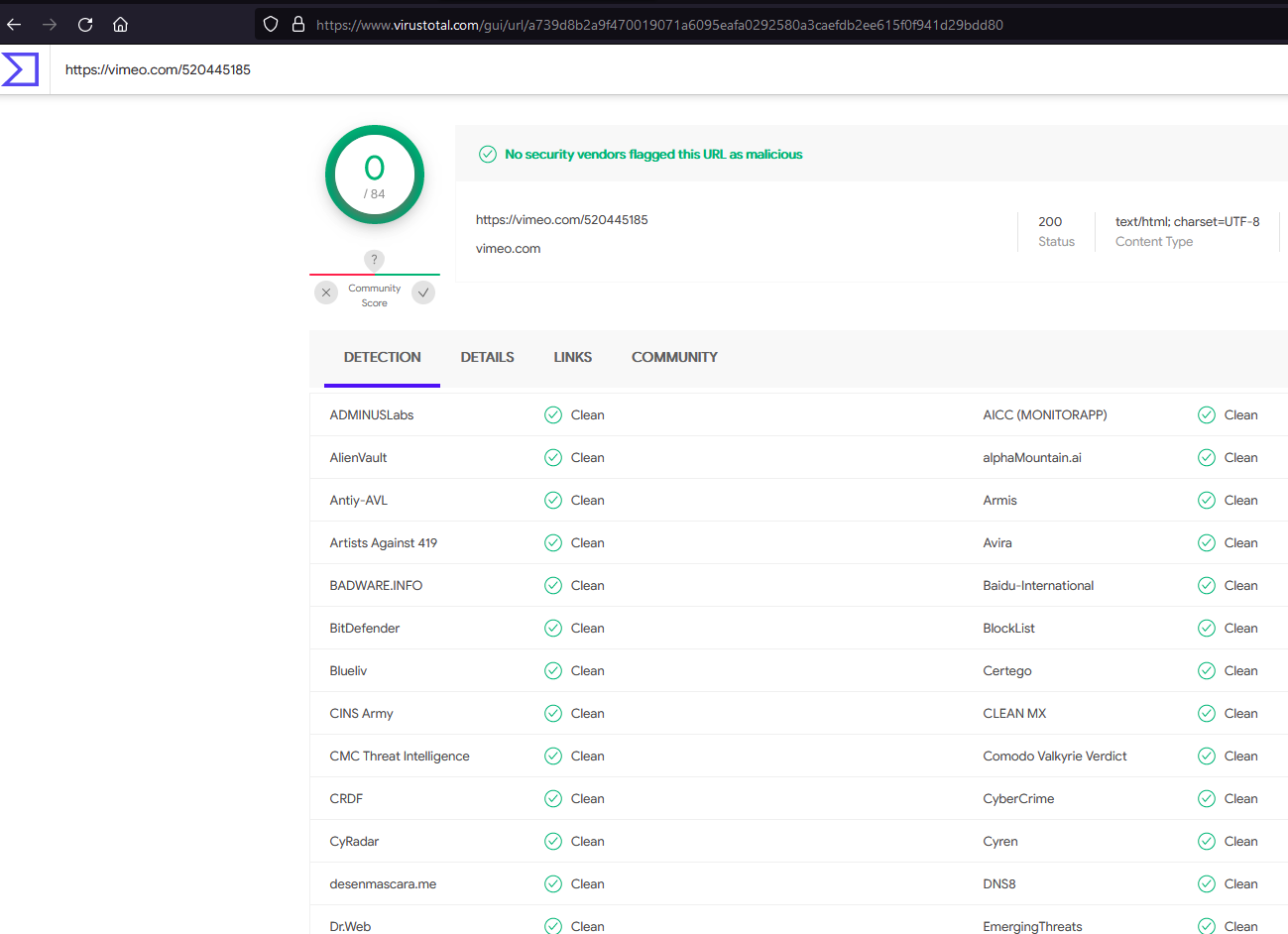
Thank you for your indulgence,
BassCliff
if you mean the "play arrow button", as i said, there is an overlay to the screen, sorta like a light gray overlay. i can see everything, but it will not allow me to do anything, except exit out. i'd give you a screenshot, but then my information in the upper top right corner would be known. such as name, email address.
The first thing I would try would be to clear your entire browser cache. Keep in mind that this will delete all cookies, history, saved passwords, website customizations, etc. It will not delete saved bookmarks. Chances are good this will clear the error. If not...
Your computer may be compromised by adware, spyware, a hijacker, or even a virus. This is one of my favorite (free) online scanning tools for Windows:

HouseCall – Free Online Security Scan
Detect and fix viruses, worms, spyware, and other malicious threats for free.
You'll click the red "Windows/Mac" button, download a small utility file, and run it with administrator rights. You can scan your whole hard drive or just let it scan the most commonly affected areas of your sytem.
Trend Micro also has a Mac utility if you swing that way. Otherwise, here is a more Mac-specific procedure:

How to run Mac virus scan: a step-by-step guide
Wondering how to check for malware on Mac? Wonder no more; check out this guide and learn how to prevent getting infected in the first place.
Standard disclaimer: I'm just trying to offer helpful suggestions and will not be held responsible for any damage or lost data. If you are uncomfortable getting under the hood of your operating system, please seek professional assistance.
Just to be sure, I scanned the Vimeo URL with virustotal.com. It found nothing.
Thank you for your indulgence,
BassCliff
Old_Me
SAINT
this is the ovrlay i am getting, and i do not know why..
sorry, but for a link to watch a video?
i ain't gonna go thru any BS about it.
i have a very good anti-virus, malware program, had them for several years now.Hi,
The first thing I would try would be to clear your entire browser cache. Keep in mind that this will delete all cookies, history, saved passwords, website customizations, etc. It will not delete saved bookmarks. Chances are good this will clear the error. If not...
Your computer may be compromised by adware, spyware, a hijacker, or even a virus. This is one of my favorite (free) online scanning tools for Windows:

HouseCall – Free Online Security Scan
Detect and fix viruses, worms, spyware, and other malicious threats for free.www.trendmicro.com
You'll click the red "Windows/Mac" button, download a small utility file, and run it with administrator rights. You can scan your whole hard drive or just let it scan the most commonly affected areas of your sytem.
Trend Micro also has a Mac utility if you swing that way. Otherwise, here is a more Mac-specific procedure:

How to run Mac virus scan: a step-by-step guide
Wondering how to check for malware on Mac? Wonder no more; check out this guide and learn how to prevent getting infected in the first place.macpaw.com
Standard disclaimer: I'm just trying to offer helpful suggestions and will not be held responsible for any damage or lost data. If you are uncomfortable getting under the hood of your operating system, please seek professional assistance.
Just to be sure, I scanned the Vimeo URL with virustotal.com. It found nothing.
View attachment 25877
Thank you for your indulgence,
BassCliff
sorry, but for a link to watch a video?
i ain't gonna go thru any BS about it.
Attachments
I will again say Mayans……I tell you Mayans…..
BassCliff
Professional
Hi,
I don't know why the language is different but that is just a cookie storage advisory. You can accept or reject.
Thank you for your indulgence,
BassCliff
this is the ovrlay i am getting, and i do not know why..
i have a very good anti-virus, malware program, had them for several years now.
sorry, but for a link to watch a video?
i ain't gonna go thru any BS about it.
I don't know why the language is different but that is just a cookie storage advisory. You can accept or reject.
Thank you for your indulgence,
BassCliff
Old_Me
SAINT
i tried each "button", but then it takes me to a foreign language BS page.Hi,
I don't know why the language is different but that is just a cookie storage advisory. You can accept or reject.
Thank you for your indulgence,
BassCliff
frankly, if i have to continue pursuing this, my life expectancy will be cut by 27 years.
so screw it, there was an "active shooter" guy that does videos, (this guy, i watch many of his videos)
Share: