Grayfox
Professional
I'm still pretty new here and a of bit a technologically challenged old man.  So help me out.
So help me out.
Other forums I belong to, to post a picture you have it on a hosting site and link to it with BB code.
That doesn't seem to work here. But I have posted pics by uploading directly from my computer.
The thing is that many of my best pictures are on the hosting site and its much easier for me to find and link to them there.
So, how do I do that?
Other forums I belong to, to post a picture you have it on a hosting site and link to it with BB code.
That doesn't seem to work here. But I have posted pics by uploading directly from my computer.
The thing is that many of my best pictures are on the hosting site and its much easier for me to find and link to them there.
So, how do I do that?