joe, nearly all devices have a "control panel" tab......sometimes, its at the bottom of your screen, like where your power button is.
you would click onto that, and up pops the control panel....
you would then scroll down to....."Program/uninstall programs"
you would then click onto....."uninstall a program"...then a list will pop up.
you then would scroll down to "Kaspersky", and click onto it
when you do, a pop up appears asking you if you want to proceed, you then select "YES"
then the 'puter, laptop, takes over from there.
follow any directions, like (maybe) do you want to restart your device? then select yes, as this finishes the uninstall.
if you have a new anti virus program, you would (usually) just hit "install", and again, the device takes over
many times when INSTALLING, you will be asked..."express or full"
this is up to you, as express only installs some of the program, where as full...well means it installs all of it...that choice is yours, many times, you can do a full install at a later date.
as old as I AM, i did not have much tutoring or youtube videos to guide me...i learnt all on my own, making mistakes and sweating profusely to make corrections, so i KNOW the feelings you have
i am NOT a computer expert, but i watch a lot of reruns of "Big Bang Theory"...
and this young lady, spins my wheels,
View attachment 67236
and as a result, i know nuff about 'puters......to get me outta trouble.